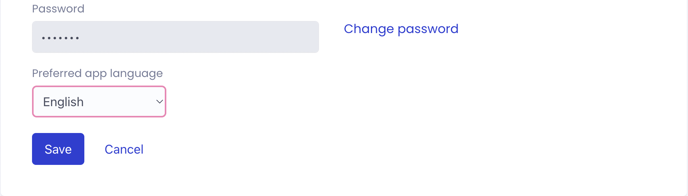Account and profile information
How to make changes to your account and profile information
How do I update my profile information?
How do I change or update my password?
How do I update my account information?
How do I change my account language?
How do I update my profile information?
On your profile you can access and update the personal information you provided when you created your user account.
To update your personal information including your email, phone number, or password, simply navigate to Settings > Account > Profile. From there, you can easily modify the information as needed.
Just click on the field that you want to update, make the necessary changes, and then click on the "Save" button. This will update your profile information. If you decide not to make any changes, you can click on the "Cancel" button to disregard them.
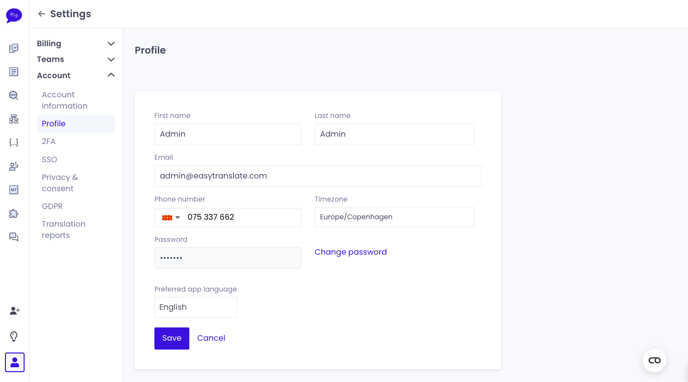
How do I change or update my password?
In order to change or update your password, follow these simple steps:
1. Click on the "Change password" option.
2. Enter your new password.
3. Confirm your new password.
4. Click on the "Save" button to save the changes or click "Cancel" to disregard them.
Your password has now been successfully updated.
How do I update my account information?
The account information includes details about your company, such as its account type, company name, email address, and phone number. This information is shared by the main account and its sub-accounts. However, sub-accounts do not have the ability to change this information.
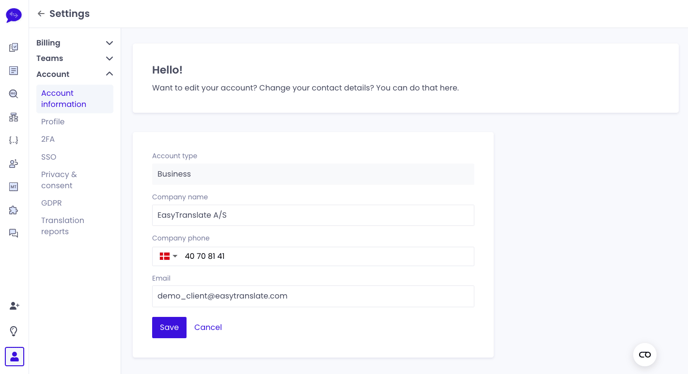
If your company has recently undergone changes such as a new name, email, or phone number, you have the ability to update this information. To modify your company information, navigate to Settings > Account > Account Information.
To change the company information, follow these steps:
1. Click on the field that you want to update.
2. Make the necessary changes to the information.
3. A "Save" button and a "Cancel" button will appear.
4. Click on the "Save" button to save the changes or click "Cancel" to disregard them.
How do I change my account language?
We currently offer the platform in English, French, and German. If you would like to change the language for your account, simply go to your profile, click on the dropdown menu and select the language in which you prefer to view the platform.