Billing and Payment
In this article you will get an overview of Billing information and Payment methods.
How do I change my billing information?
Can I have different payment methods?
How do I change my default payment method?
How do I delete a payment method?
In the payment methods section, you can easily identify your default payment method by looking for the default banner. Additionally, you can view all of your active and expired payment methods. This allows you to keep track of the different payment methods you have used in the past and see which ones are currently active or expired. It is important to review and manage your payment methods regularly to ensure that your billing information is up to date and that you have the necessary payment options available for your needs.
Note: In order to successfully create a project, your billing details need to be updated and valid.
How do I change my billing information?
To update your billing information, navigate to Settings and click on Billing. From there, select the specific field you wish to update, make the necessary changes, and click on the save button. If you wish to discard the changes, simply click on cancel.
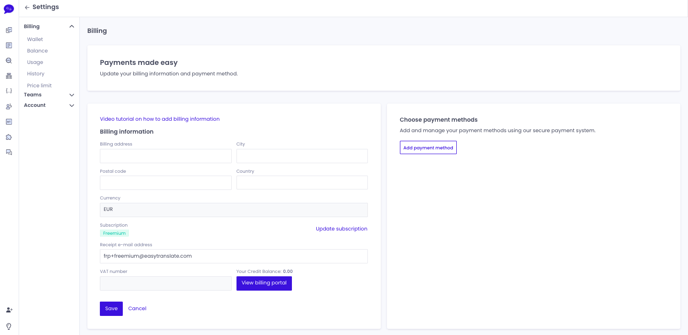
Can I have different payment methods?
You have the flexibility to use different payment methods on the Software Platform. We accept credit card and SEPA. Adding a new payment method is simple - just click on "Add payment method" at the bottom of your existing ones.
After clicking on "Add payment method," a form titled "Payment methods" will appear and your existing payment methods will be replaced. To successfully add a new payment method, you will need to provide the necessary payment information, which will vary depending on the type of payment method you choose.
For adding a new card, you will be asked to provide the cardholder name, card number, expiration date and CVC code.
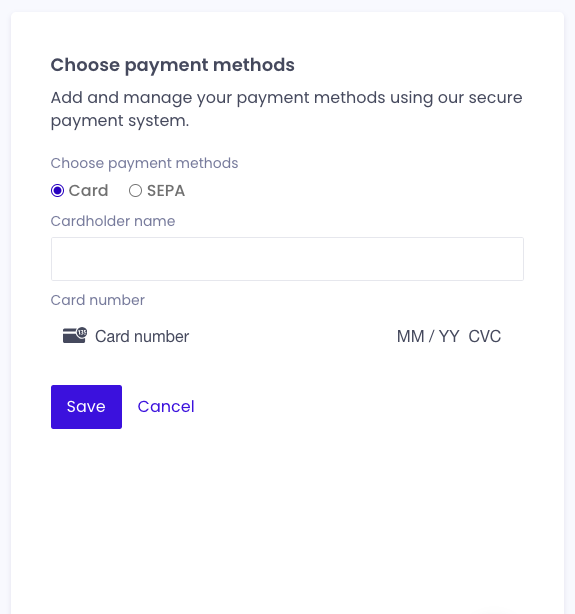
To add a new SEPA, you are required to provide your name, email and the International Bank Account Number (IBAN).
IBAN number uses a two-digit country code followed by up to 34 alphanumeric characters.
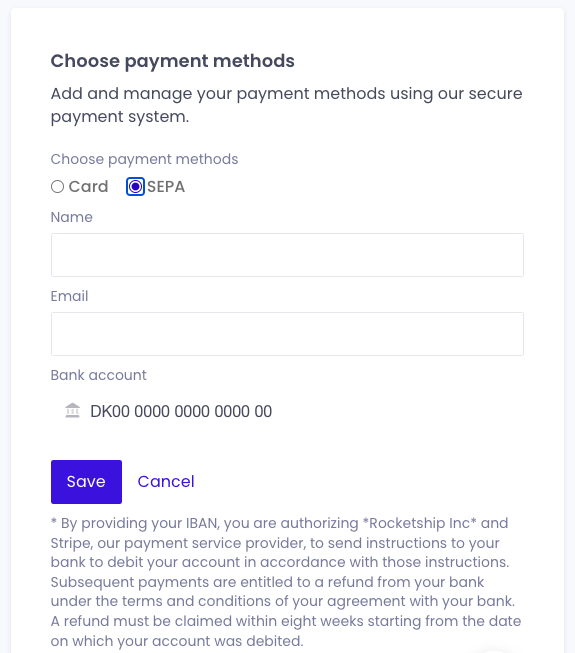
How do I change my default payment method?
To select a default payment method and make any necessary updates, please follow these steps:
1. Locate the three dots button on the right side of the desired payment method.
2. Click on "Set as default".
3. Your chosen payment method will now display the "Default" banner.
You have now successfully updated your default payment method.
How do I delete a payment method?
To delete a payment method that has expired or that you no longer wish to use, simply follow these steps:
1. Click on the three dots button located on the right side of the payment method you want to delete.
2. Select "Delete" from the options that appear.
3. The payment method will then be removed from your list of payment methods.
NOTE: Please keep in mind that if you accidentally delete a payment method, you will need to manually add it again.