What is CustomMT, and how do you use it?
Custom Machine Translation (CustomMT) allows you to have your own personalised Machine Translation engine to generate powerful machine translations. This engine is based on the content that you already have with us in your Translation memory.
A typical machine translation engine will pull your content through a generic engine, which in most cases doesn't generate the best output when your content is better than generic.
The CustomMT takes your translation memory and teaches it to be biased towards your input in previous translations. This means that the topic of your translation is biased towards your existing data with us.
Let's say that your content is industry specific towards electronics, then you can train your new machine translations using our CustomMT to be biased towards electronics rather than generic content, creating more valueable translations.
If you have multiple topics in your Translation Memory, don't worry - we still train on the specific topics. However, we are seeing better results when your TM is industry specific.
How to train your CustomMT engine:
![]() To start training a CustomMT engine, you first need to create an engine from your translation memory. Please follow the below steps to set it up:
To start training a CustomMT engine, you first need to create an engine from your translation memory. Please follow the below steps to set it up:
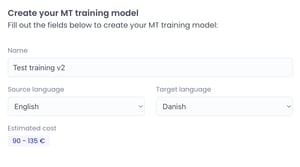
Select CustomMT in the sidebar in the left side of the EasyTranslate dashboard to open the CustomMT section.
Fill out the desired name of the engine, and select the source and target languages.
Estimates cost will show 0 € until you ask it to create an estimated cost.
Please note that the engine has 3 requirements:
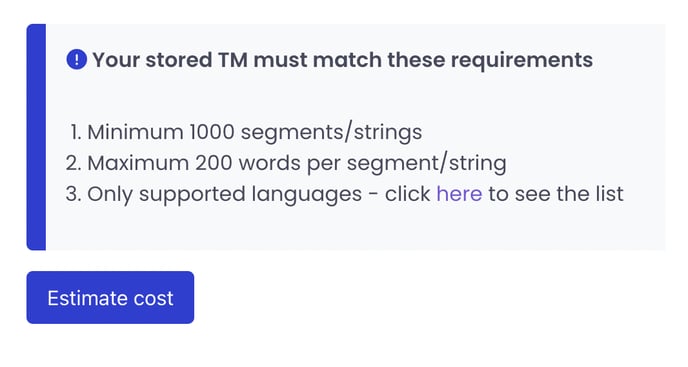 1. Your translation memory must contain at least 1000 strings/segments
1. Your translation memory must contain at least 1000 strings/segments
2. Each segment/string can maximum contain 200 words
3. You can only select supported languages
Once you have filled in the required fields, click Estimate cost.
You will now see an estimated cost below the information of your CustomMT.
We will only bill you once the training model is completed.
Click Start training to train your very own CustomMT. 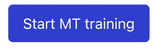
NOTE: You can cancel your training up until 10 minutes after you have started it, free of charge.
Once your training has begun, you will see an overview below. As shown in the image, the status will show "In progress". 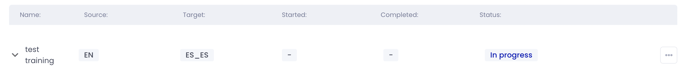
Training time varies with the size of translation memory, and you can see the estimated time to completion after 10 minutes. It is not possible to speed up the process.
When the training of your CustomMT is completed a result will appear below which shows you the quality of your CustomMT. The bigger the translation memory the CustomMT can work from, the better the result.
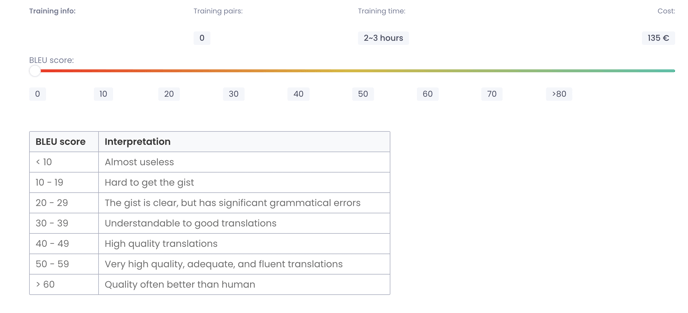
The CustomMT is scored according to BLEU, and defines how well your training performed. Here is a breakdown of what the scores mean:
<10 --> the content is practically useless, and we do not recommend that you use it
10-19 --> Still not quiet there
20-29 --> Much better, but with significant grammatical errors
30-39 --> It will work, if you pair it up with good translators
40-49 --> High quality and very usable!
50-59 --> Beyond adequate and fluent translations
> 60 --> This quality may actually be better than a human
You can only train on a language pair once, so be sure that you have as much translated text in your translation memory as possible when you begin training your CustomMT. If you have more translated text than what is in your translation memory, please contact our Customer Support team who will help import it.
Currently we do not offer retraining of your model, but it is coming soon!
It can take up to 1 business day before your CustomMT is ready to use in your MT engine. We will notify you once this is complete.
We cannot export your custom machine translation. You will be able to see the difference next time you process a project on the platform.
If you have any questions, do not hesitate to reach out. Our Customer Support is ready to help in the chat, available in the lower right corner.
.png?height=120&name=logo_blue%20(1).png)