Export and/or delete your data
How to export and/or delete your data stored with us
In order to access your data and manage your account settings, simply go to Settings > Accounts > GDPR. On this page you have the option to download as well as delete your data. 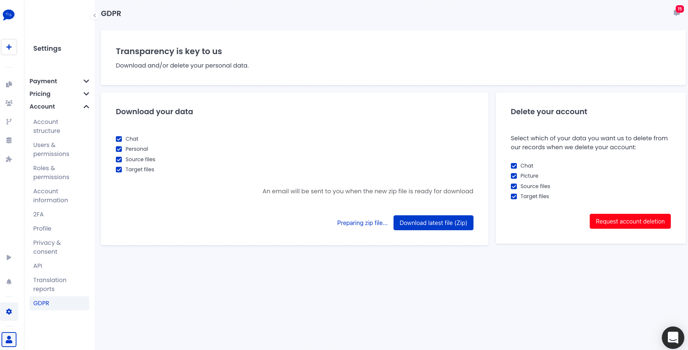
What does "Download your data" include?
Chat: All of the chat messages you have sent to your freelancers
Personal: All of your personal data, such as name, number, address etc.
Source files: This is only available if you are a team admin
Target files: This is only available if you are a team admin
Once you have selected what you'd like to receive an export of, click the button and you'll receive an email from us as soon as your export is ready to be downloaded.
Delete your account
You can request deletion of your account. Tick off what you'd like us to delete, and submit your request. Deleting source and target files is only available to team admins. Please note that this action is irreversable.
Your request will be sent to us, and processed.
Once complete, you will receive a confirmation email.