Get started with the Shopware 5 plugin
The Shopware 5 extension integrates EasyTranslate into Shopware 5. It enables you to translate products, categories and many more automatically through our plugin
How to connect Shopware 5 to the EasyTranslate platform
To connect the plugin to the EasyTranslate platform, there are a few configuration steps which must be followed.
Once installed via ZIP file, your EasyTranslate credentials must be added to Shopware. This connects the EasyTranslate platform to Shopware, and enables you to send content from Shopware to EasyTranslate without leaving Shopware.
To access the plugin settings, go to Configuration in Shopware and navigate to the Plugin Manager. From there, locate the EasyTranslate plugin under the Installed section and click on the pencil icon to make changes.
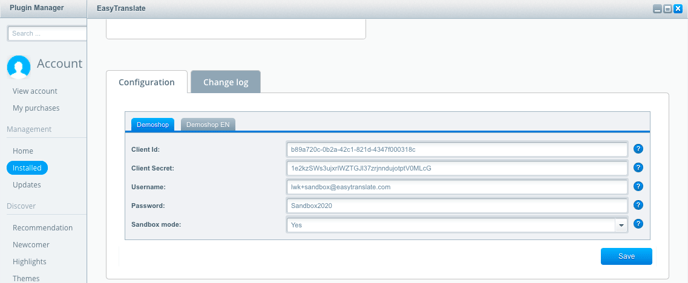 Enter your EasyTranslate platform API credentials as well as your username and password for the EasyTranslate platform.
Enter your EasyTranslate platform API credentials as well as your username and password for the EasyTranslate platform.
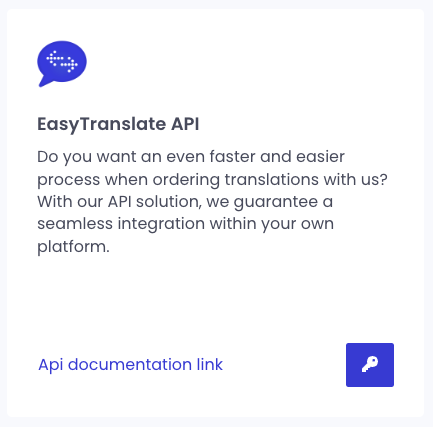 EasyTranslate automatically generates API keys (Client ID, Client Secret) once you create an account. Your API keys are always available on the EasyTranslate platform in the Integrations section.
EasyTranslate automatically generates API keys (Client ID, Client Secret) once you create an account. Your API keys are always available on the EasyTranslate platform in the Integrations section.
Click the key-icon to reveal the information.
Please note: These account details are specific to your own account. And if you are testing, make sure you are in Sandbox mode in the plugin as well as in your EasyTranslate account.