The Magento 1 extension integrates EasyTranslate into Magento 1. It enables you to translate products, categories, CMS blocks and CMS pages automatically through our plugin.
To connect the plugin to the EasyTranslate platform, there are a few configuration steps which must be followed.
In Magento navigate to system and then configuration.
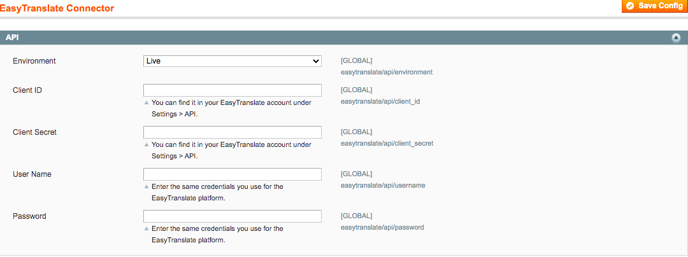 Enter your EasyTranslate platform API credentials as well as your username and password for the EasyTranslate platform
Enter your EasyTranslate platform API credentials as well as your username and password for the EasyTranslate platform
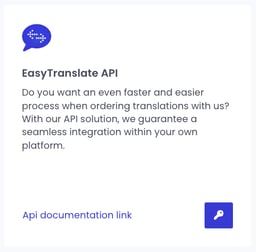 EasyTranslate automatically generates API keys (Client ID, Client Secret) once you create an account. Your API keys are always available on the EasyTranslate platform in the Integrations section.
EasyTranslate automatically generates API keys (Client ID, Client Secret) once you create an account. Your API keys are always available on the EasyTranslate platform in the Integrations section.
To reveal the information, simply click on the key-icon.
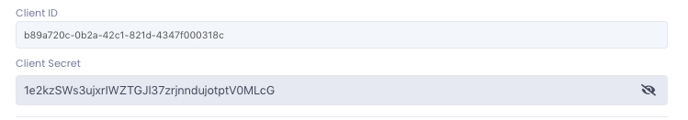
Note: If you are testing, it is important to ensure you are in sandbox mode for both the plugin and your EasyTranslate account.
Fill in all the necessary information that the plugin requires. Once you have entered the required information, click on the "Save" button to proceed.
For each entity, you can decide which attributes should be translated via EasyTranslate. After making your selections, save the configuration to apply your settings. The screenshot below is applicable to standard setups.
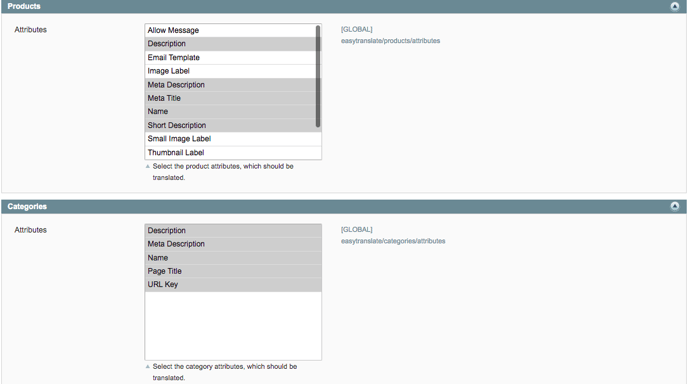
.png?height=120&name=logo_blue%20(1).png)