HumanAI Translation
HumanAI Translation combines the power of AI technologies with human expertise to deliver high-quality translations quickly and affordably.
What is HumanAI Translation?
Create a HumanAI Translation project
How to review and edit your HumanAI Translation project
QA Parameters explained
What is HumanAI Translation?
HumanAI Translation includes a AI model that is trained specifically on your content, making sure to create high quality, on-brand translations. The customized AI handles the bulk of the work and strategically involves humans only when and where it matters. This makes the process efficient and cost-effective. So how does it work in detail?
The first step is training of the AI engine with relevant data that is representing your brand. Depending on your needs, the training can include previous translations from your translation memory or simply websites for reference. You decide what is relevant for your content. Using a term base to ensure pre-defined and approved translations for your keywords? No problem with HumanAI Translation! We can enforce a certain glossary to always use your approved terms. Finally, the system's QA module identifies segments with lower confidence scores to be assigned to a human expert for a checkup and final adjustments.
This combination of AI and human expertise guarantees that your brand's unique voice is accurately conveyed in every language.
HumanAI Translation offers multiple advantages compared to traditional human translations.
- Price advantage: Up to 90% cost savings compared to traditional human translation.
- Highest quality: With minor initial human training, HumanAI Translation produces translations of human quality. AI writes grammatically correct and can even outperform humans here.
- Faster time to market: HumanAI Translation continuously improves turnaround time as the model gets smarter. After training, AI produces human-quality translation instantly.
NOTE: HumanAI Translation is a customised setup that requires technical preparation before you can use it on your account. Please reach out to your dedicated customer success manager or the support team to get HumanAI Translation activated on your account.
Create a HumanAI Translation project
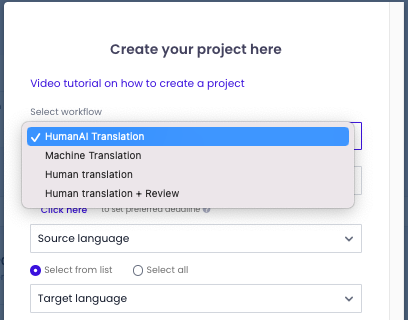
Once the training of the AI system is completed for the selected languages, HumanAI Translation will be available on your account. You will then be able to select it as a workflow from your familiar EasyTranslate create project interface.
NOTE: You will only be able to use HumanAI for the languages the system was trained on.
How to review or edit your HumanAI Translation project
With HumanAI Translation enabled on your account, you have two options to have potential QA findings on your projects reviewed. You can have a freelancer review the HumanAI project which will follow the same flow as a Human Translation project. Or you can assign a HumanAI Translation project to a user from your account. Once the AI has completed its work on a text and the QA step has identified segments for review, the assigned user will get an email notification and will be able to access the editor via the review icon in this view:
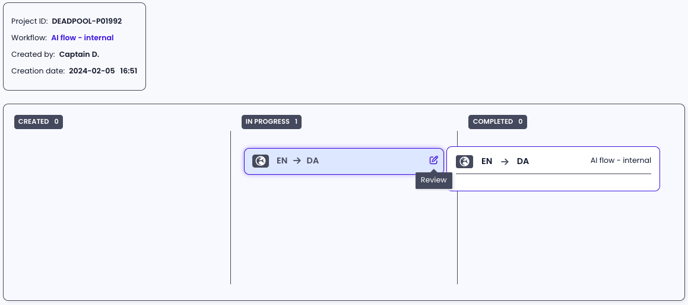
Clicking on the review button will lead you to the editor, where you can make adjustments based on the report from the system. Our new and improved editor, currently in BETA, enables you to focus on the segments flagged by the QA check.
The right side shows the segments in the context of the whole translation and you have the option to switch between the source and the target text. When clicking on a segment that has been flagged by the QA check, it will reveal all the details to the right, displaying scores per quality parameter and an additional comment explaining the score. Read more about the different QA parameters here.
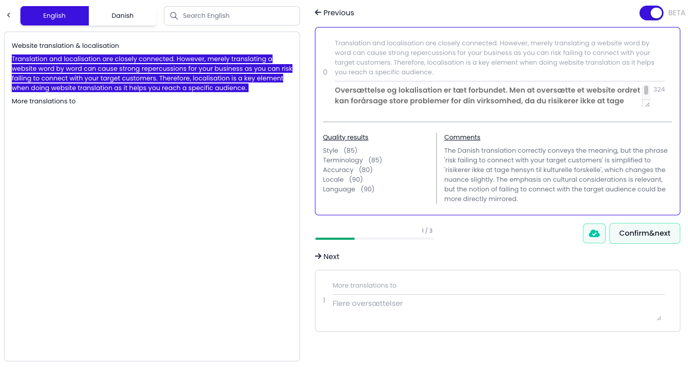
You can make edits to the target segment by clicking in the field with the bold text. Once finalised, click on Confirm&next and you will be send to the next segment that requires human expertise. The green progress bar will always show you your current task status and the remaining unconfirmed segments.
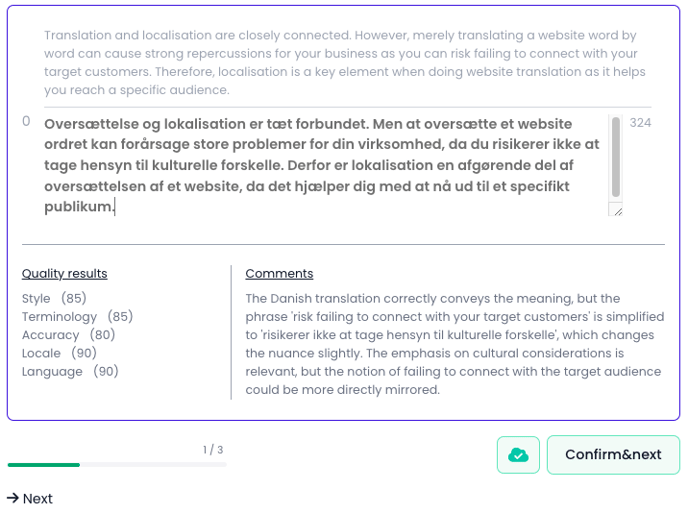
Not ready to use our BETA editor yet? Switching the BETA toggle will bring you to the existing editor where you will have the option to review and edit segments by clicking on the QA tab to the left.
Selecting an unconfirmed segment will show you all the details from the QA check, including the quality scores and comment.
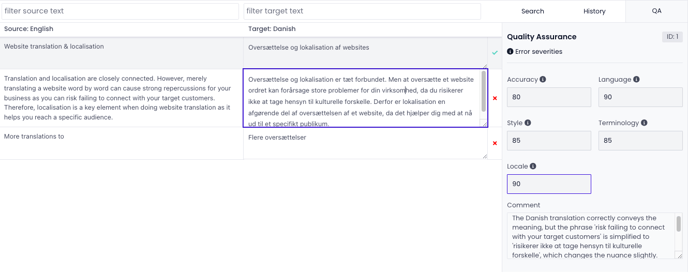
QA Parameters explained
The quality of each translated segment is measured by the AI system depending on potential errors identified in the translation and their severity. The severity can be categorised in minor, major or critical. The findings from the QA will then impact the individual quality scores for each of the following parameters:
Accuracy: Wrong meaning, errors in numbers and references, omissions or incorrect tags.
Language: Punctuation, spelling, capitalization or grammar errors.
Style: Stylistic errors, disregard of specific guidelines or language register/language variant errors.
Locale: Errors in country standards like date formats and currencies, and cultural considerations.
Terminology: Inconsistent use of terminology or disregard of industry typical/provided glossary.
The score is calculated based on a score of 100 points, and for each error, points are deducted according to their severity. We are distinguishing between three different severities:
- Minor: Punctuation errors or minor typos. Errors that result in slight change of meaning.
- Major: Errors in the headline, ignored translation instructions or significant change of meaning leading to misdirection or distortion of product.
- Critical: Show-stopper, an unacceptable error, e.g. misinterpretations or errors that may carry legal, health or financial consequences.
