HumanAI Translation Editor for Freelancers
How to use the HumanAI editor as a freelancer.
EasyTranslate's customers can use HumanAI Translation for translating content using custom built translation models based on AI. The advantage of HumanAI for freelancers is a good overview of the translation task along with helpful insights on the segments to be post-edited. In this article, we share information for freelancers on how the tool is used.
Article contents
HumanAI and what it is used for
Being a Freelancer on HumanAI Translation
HumanAI Translation vs. MTPE
The role of the Language Lead
Pricing
HumanAI and what it is used for
Customers use HumanAI to produce custom translations in a time efficiently manner while being sure to receive great quality. HumanAI Translation is an unique combination of using the latest technology and human professionals for getting the best possible quality.
As a freelancer on a HumanAI task, you take on a role as a language lead making sure the customer's expectations in terms of quality and style are spot on. In difference to a traditional post-editing job in a CAT tool, your job will be to grant the expected quality with the help of comments generated by the customer's AI models. In fact, it reminds of a quality assessment task with the advantage of the AI models giving you tips on which errors and mistakes to correct in your segments.
Customers upload their projects as usual and have the option to assign them to their freelancers via a HumanAI workflow. The trained AI models translate the uploaded content into the selected target languages, similar to a machine translation engine. In the next step, another AI models will determine whether the generated translation lives up to the customer's quality criteria. All segments that do not pass the quality assessment, will be sent to the assigned freelancer for editing.
Being a Freelancer on HumanAI Translation
HumanAI tasks
Once being assigned to a HumanAI task, you open your project and will land on your task card: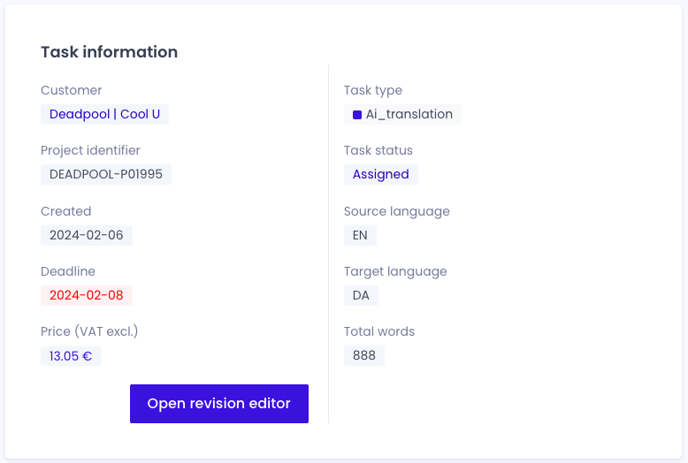
Revision editor
From here you open the task in the revision editor, where you will find your task in segments on the left side. On the right side, you will find a panel with 3 tabs - Search, History and QA. As a default, the QA tab will be visible upon project opening.
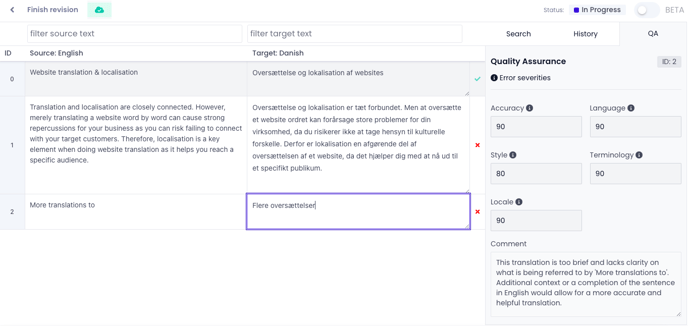
The big advantage of the HumanAI editor for a freelancer is that you are given a tool to only focus on the segments that actually need editing, while being able to have the full overview of the context of your task. Segments that you do not have to edit, will be pre-approved and locked. However, they will still be shown for your reference.
The editor is used like a conventional CAT tool, where segments are confirmed to the right of the target column. In the QA tab, you will find details on which linguistic aspect needs your attention and editing.
Switching to the Search tab, you will be able to search the customer's TM and TB, while the History tab offers you ability to see track the segments edits.
You can also choose to work in the BETA editor, which you can switch to via the toggle in the upper right corner of the editor window.
BETA editor
The BETA editor shows you the customer's content as a whole on the left side of the window. You will be presented with the text pieces that need editing marked as bold text. In the top, you have the option to switch between the source and the target text. This view is meant for an overview of the whole text. Details can be seen on the right side of the window.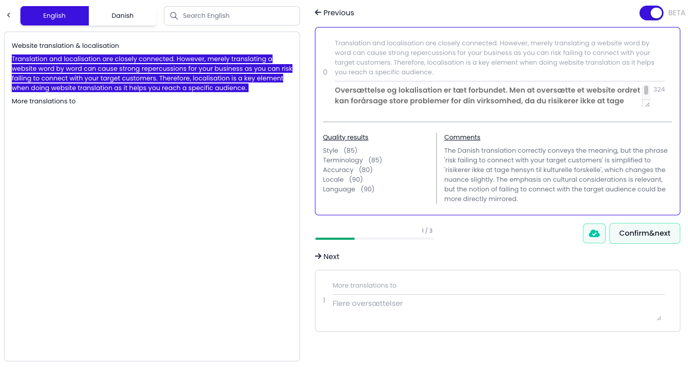
On the right side of the BETA editor, you will find your working area that shows the text piece you are working on at the moment. This view includes the source text as well as the quality report with quality results and the QA comment. When clicking on a segment that has been flagged by the QA check, it will reveal all the details to the right, displaying scores per quality parameter and an additional comment explaining the score.
You also have the option to show the previous and the next editable segments, along with an overall progress bar showing you how many editable segments are left in your current assignment.
The Quality results are showing you which components you should focus on in your editing of the current text piece.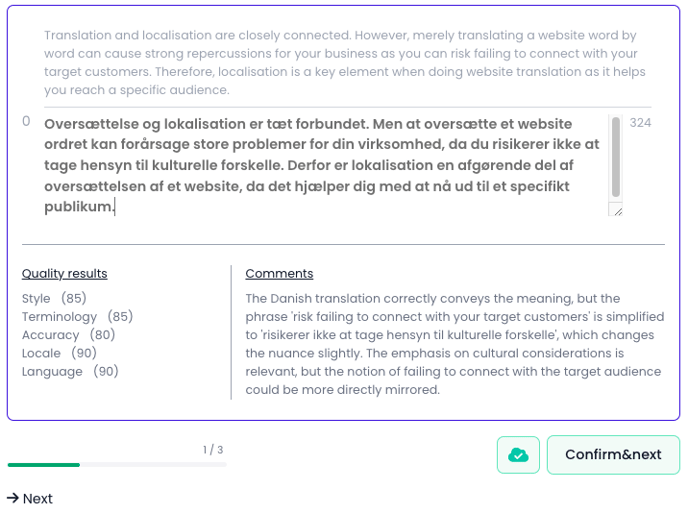
Once you're done with editing all open segments, please make sure to click "Finish revision"/"Complete revision" to complete the task.
"Finish revision" in revision editor:

"Complete revision" in BETA editor:

HumanAI Translation vs. MTPE
Opposed to post-editing of machine translation, you will only work on the segments that the AI model determined require editing to meet the customer's quality criteria. This will allow you to work on much larger texts and focus mainly on the problematic areas to improve the quality overall. The inputs you provide allow the system to improve to ensure you're not correcting the same things over an over.
You are supported by AI quality reports, which will take the quality of your work to the next level.
HumanAI tasks will be carried out directly on our platform - you do not need access to another system.
The role of the Language lead
Since HumanAI uses custom training assets to build the translation model used for translating the customer's source texts, the output is expected to be of good quality and already aligned with the customer's expectations in regards to spelling, grammar and tone of voice. However, there will be segments of the source text that the AI will have difficulties with translating into satisfactory quality; or where the setup is missing key assets, such as a fully developed glossary or translation memory matches with the desired style or level of formality.
This is where the professional freelance linguist comes into play. Equipped with the customer's style guide and a deep knowledge of their linguistic expectations, you will improve the quality of the output and give it the last human touch. As a language lead the scope of your responsibilities goes beyond the individual jobs and allows you to impact the customer's writing at the strategic level. Your input will deeply impact the way the customer communicates with their users in your language.
To achieve this, it is expected that you work closely with your customer as well as our Vendor Management and AI Training departments to interact on linguistic questions and engage in a feedback loop. Your work is the central part of the collaboration with the customer and will eventually help their content to improve.
As a language lead, you are seen as interacting on the content as a whole, not only on project-basis. For example, we would ask you on general linguistic advise for your native language, request help to translate a glossary or give us input on how specific aspects on the style could elevate the translation's quality.
Pricing
Your rate for HumanAI tasks will be discussed with you during your onboarding to specific customer accounts. Taking on the role of language lead for select customers will be remunerated on an hourly basis.
