Send content for translation in Optimizely/Episerver
This article will explain how you send content for translation in Optimizely/Episerver
To begin the installation process, please read and follow our manual: EasyTranslate Episerver Manual.
To access the EasyTranslate service, simply log in to your Episerver account. Once logged in, navigate to the Edit section of the CMS. Here, you can easily find and add the EasyTranslate widget in the Assets pane located on the right side of the screen.
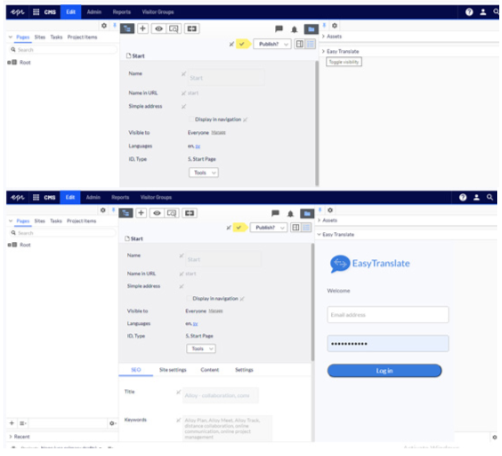
Enter your login details for the EasyTranslate platform. Next, choose the content you want to translate and select the source and target languages. Finally, click on "Create translation project" to start the translation process.
