Send content for translation
Once you are ready to send content to translation go to
System > EasyTranslate projects > Add project
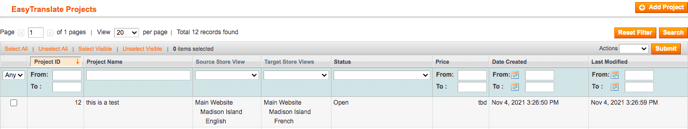 Fill in the required information
Fill in the required information
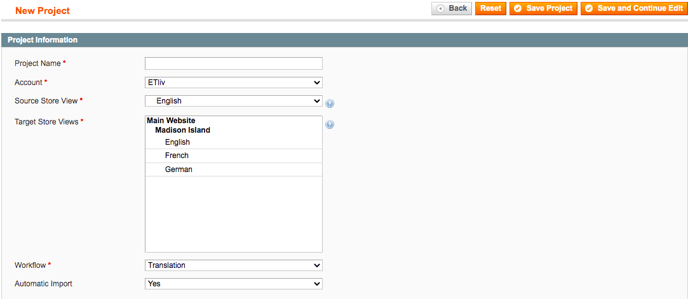 Choose the workflow you'd like to proceed with: Translation, translation+review or TranslateYourself, depending on what you have included in your contract.
Choose the workflow you'd like to proceed with: Translation, translation+review or TranslateYourself, depending on what you have included in your contract.
The automatic import function should be on "yes" to simplify your flow
Once all information is filled out, click Save and Continue Edit.
Go to System > EasyTranslate Projects
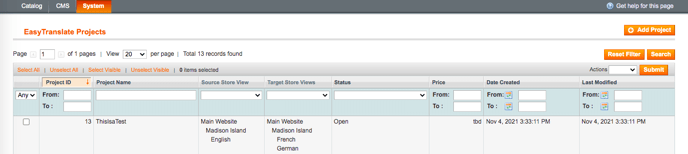 Select the project you created
Select the project you created
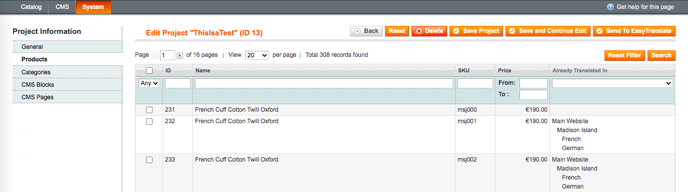 Filter for "Any", and select the products, categories, CMS blocks or CMS pages that you'd like to send for translation.
Filter for "Any", and select the products, categories, CMS blocks or CMS pages that you'd like to send for translation.
Then, click "Send To EasyTranslate".