Translation Reports
Understanding your Translation Report(s)
When sending many tasks for translation, as well as having a large team of colleagues sending tasks, it's very useful to have data on your actual use.
Translation Reports does exactly this!
Go to Settings > Translation reports
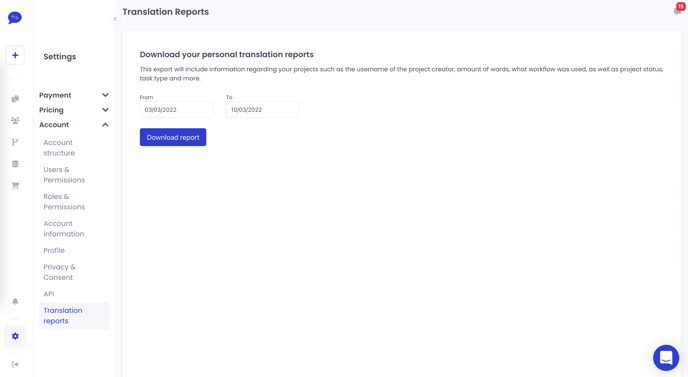
Translation Reports does exactly this!
Go to Settings > Translation reports
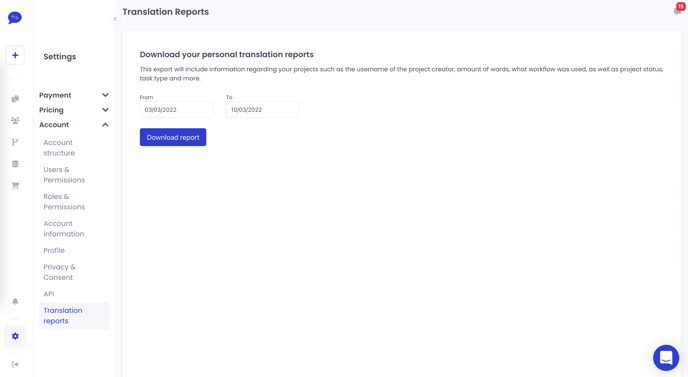
Click on the field below "From", and a calendar will show - select the dates you'd like an export to and from, then click "Download report". 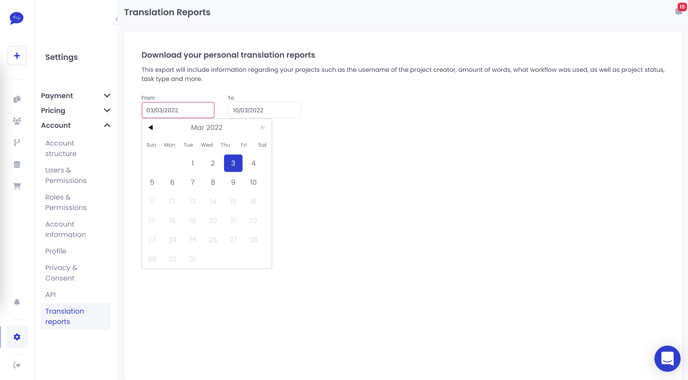
You'll receive a .csv file, which can be converted to an excel file if you wish, and you can set it up just as you please.