Content Generation for Copy Editors
How to work with Content Generation as a Copy Editor
Content Generation and Content Pillars are designed to provide high-quality, customer targeted AI generated content and boost their SEO strategy. Excited to become one of our freelance copy editors? Read on!
Prompted with the right specifications and keywords, AI generation of content is a powerful tool to speed up a copywriting process and to ensure quality and online visibility at the same time. In this way, it can save both you and the customer a lot of time, while you don’t even have to worry about spelling mistakes.
This opens up a lot of possibilities for both customers and Copy Editors. The tools can be used to create content for a lot of different purposes, within a wide range of content types.
In this article, we'll focus on Content Generation. For information on Content Pillars, please read this article.
Article contents
Introduction to Content Generation
Copy Editing
Copy Editing vs MTPE
How to use the tool as a Freelancer
Advantages
Expectations and requirements
Guidelines for AI copy editing - Dos and Don'ts!
Pricing & Payment
Introduction to Content Generation
Content Generation is a feature available on our platform, which provides AI generated content. Customers have the option to let the AI generate content which can be customized through specific prompts and targeted templates.
Once one of your customers triggers the generation of content, you will be automatically assigned to a copy editing task on the platform. The assignment works in the same way as your usual translation or proofreading tasks.
Instead of working in a CAT tool, you will work directly on the platform in the Content Generation tool. In the following, you will be presented with guidelines on how to handle copy editing tasks.
Copy Editing
The process of editing the AI generated content is called copy editing. In the copy editing step, you are in charge of fact checking the output and giving the content the last linguistic finish before it’s ready to be published.
As a successful Copy Editor, you’re able to edit copy with an eye for good quality content without losing yourself in the details. Copy editing is not meant to be time-consuming - it was created to speed up a copywriting process. The system will provide content of high quality from the beginning, so you don’t need to spend hours on spelling and grammar checks. Instead, you can focus on giving the copy a nice final finish, the right tone of voice and make sure the facts are up to date.
How to use the tool as a Freelancer
Once you open your assigned task, you will find yourself in the copy editing tool, and this is also where you will complete your work.
The customer has ideally added the following information:
- Main subject
- Content brief
- Tone of voice & Keywords
- Content reference
In the case of questions, don’t hesitate to reach out to the customer via the message function on the platform.
The customer’s settings will be visible on the left side of the copy editing window. Based on the specific customer prompt, the level of creativity, content brief, keywords and tone of voice, the AI generates unique and customer targeted content.
Along with the settings, the customer should leave task specific references, which will give the Copy Editor more insights on how and where the content will be used. The copy editing task is a human step to make sure that the generated content lives up to the customer’s requirements.
Above the work space you can switch between two views: Document and Content reference. The Document view is where you make all your edits, it’s your work environment. In the top row you will find settings for changing the format of the copy.
In Content reference, you’ll see task specific information which needs to be considered while copy editing. Changes made in the document will automatically be saved, when switching to content reference, but it’s always a good idea to save your edits a couple of times throughout the editing process. The document can be manually saved by clicking the cloud symbol in the upper right corner.
Once the task is completed, it should be handed in to the customer by clicking Complete below the document window, whereafter completion needs to be confirmed. It’s not possible to revisit a completed task once you’ve confirmed completion.
Copy Editing vs MTPE
Copy editing is a process with a different approach and a different origin compared to MTPE (post-editing of machine translation). The Content Generation tool is intended to create content with the help of AI, and uses prompts and customer specific settings to trigger the content creation. Instead of post-editing a machine translation, the copy editing process needs to be seen as a different service: you are working with newly created content and not a translation as a basis.
A newly assigned copy editing task comes along with the settings that the customer used to prompt their content with.
Advantages
The major advantage for Copy Editors to use copy editing over e.g., machine translation and post-editing is the time saving aspect. Since the content is already being created with a decent level of linguistic quality, the Copy Editor can concentrate on shaping the content’s style living up to the customer’s expectations and requirements, instead of spending time worrying about the overall content and its structure, spelling errors and grammatical rules.
The content is being created in the local target language from the beginning, so the risk of producing literal translations or receiving complaints about something sounding like machine translation will be things of the past.
Expectations and requirements
If you apply to work as a Copy Editor with EasyTranslate, we expect you to carefully consider the requirements and expectations that come with it. In general, we expect our freelancers to deliver top-notch quality and from Copy Editors, we require a range of skills and a certain mindset to fit with our approach to the editing of AI generated content.
We expect you to have knowledge of copywriting and localisation as a basic skill. As mentioned before, the AI generated content will be of high linguistic quality, but still, you are the person responsible for checking, ensuring and delivering the expected level of quality. You’re required to do a proper fact checking and give the copy the last stylistic touch.
Once you receive a copy editing task, you don’t want to rewrite the whole text, you want to polish and slightly modify it so it matches the customer’s indicated tone of voice and make sure it entails all the necessary keywords. It’s important that you keep a close eye on adding quality to the copy without losing sight of the bigger picture.
Most importantly, you have a good understanding and find it fun to implement style twists while using your critical thinking and fact check before you hand in your copy editing tasks.
Are you technically savvy and curious to work with new AI tools? Even better!
Guidelines for AI copy editing - Dos and Don'ts!
This is copy editing
- Editing AI generated content aligned with customer briefing
- Fact check if the output is reliable and up to date
- Using the tool efficiently and as a time saver
- Correcting errors of all categories
This is not copy editing
- Blindly relying on the AI generated output
- Skipping the fact checking
- Spend a lot of time on embellishing the output
- Ignoring errors
Pricing & Payment
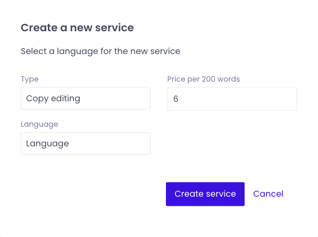
Your payment will work through Stripe as usual.
Under your services on the platform, you have the option to add copy editing as a service and to insert a fixed price per 200 words.
We suggest a price of around 6€ per 200 words to be edited and expect you to spend between 10 and 15 minutes on editing 200 words.
Of course, content comes in different shapes and sizes so this amount of time and price has to be treated as an average and our suggestion for a competitive rate.